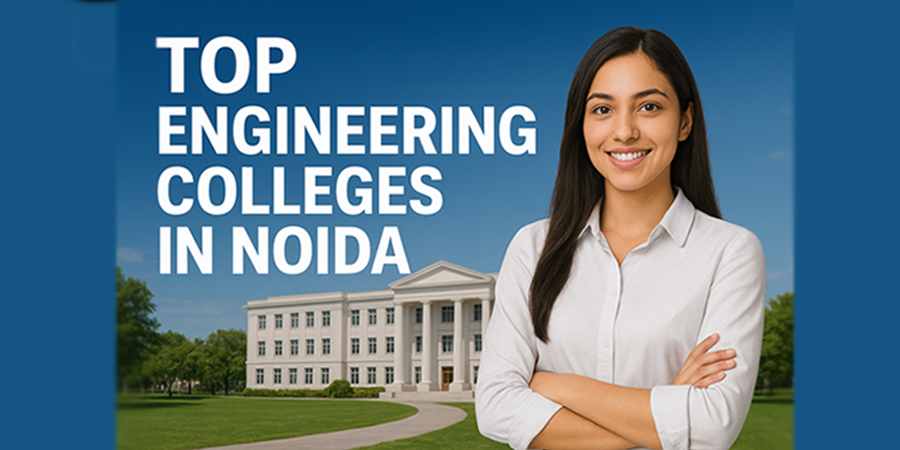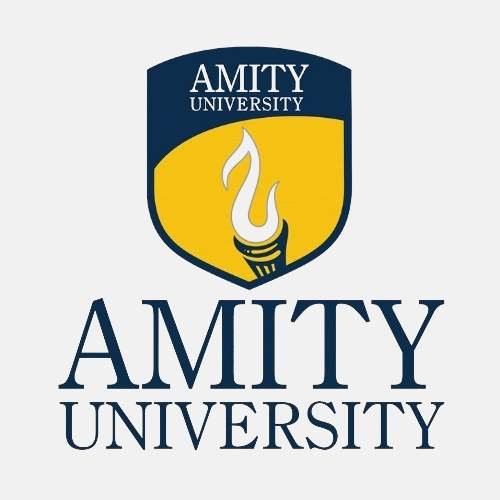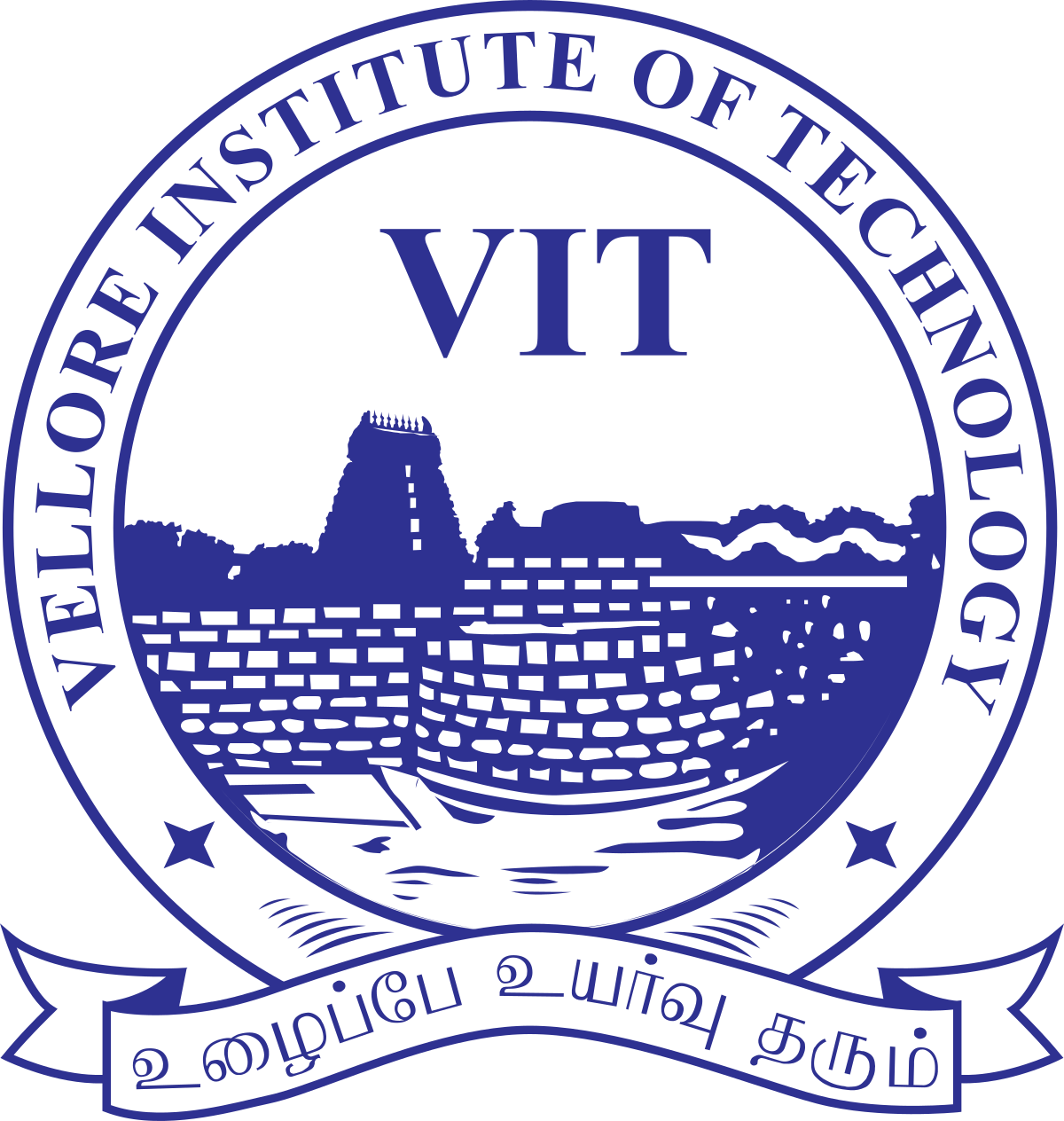If you’re a CA student or a member of ICAI, chances are you’ve already heard about the ICAI SSP Portal (ICAI Self-Service Portal). And if you haven’t—don’t worry, you’re about to.
The ICAI SSP Portal is basically your digital shortcut to handling almost everything related to your Chartered Accountancy journey. Think about exam forms, membership renewals, firm registrations—stuff that earlier meant running around, waiting in long queues, or mailing documents. Now, it’s all online.
But here’s the catch: many students and even members find the portal confusing at first. I’ve seen people panic just because their OTP didn’t arrive or their date of birth didn’t match ICAI records. That’s why this guide is here—to give you not just the technical “steps,” but also practical advice and real-world tips so you can avoid common mistakes.
What Exactly is the ICAI SSP Portal?
In simple terms, the ICAI Self-Service Portal is a one-stop website where:
- Students can register for courses, apply for exams, and check results.
- Members can renew their membership, apply for COP, or restore membership.
- Firms can register, merge, or update their details.
Instead of shuffling between regional offices and tons of paperwork, the SSP portal gives you everything in one dashboard.
Scenario Example: Imagine you’re a CA Final student who just cleared Group 1 and now needs to register for Articleship. Earlier, this meant multiple visits to the ICAI office, forms, and delays. Now? Log in, upload documents, pay fees online, and track your application status right there.
That’s the kind of convenience ICAI wanted to bring in.
Key Services Available on SSP Portal
Let’s break it down based on who you are:
For Students
- Register for CA Foundation, Intermediate, or Final.
- Fill out exam forms and pay fees.
- Download your admit card.
- Apply for Articleship.
- Update details like address, phone, or email.
For Members
- Apply for or renew membership.
- Apply for Certificate of Practice (COP).
- Restore membership if you took a break.
- Update contact or employment details.
For Firms
- Register a new CA firm.
- Change the firm’s name.
- Add/remove branches.
- Apply for merger, demerger, or reconstitution.
Why Use the SSP Portal? - The Real Benefits
Some students still ask: “Can’t I just go to the ICAI office instead?” Sure, you can. But here’s why SSP makes more sense:
- Time Saver: No need to spend hours in queues or waiting for counters to open.
- Transparency: You can track every request in real time.
- 24/7 Access: Whether it’s midnight or Sunday, the portal works (except during maintenance).
- Digital Records: No risk of losing paper forms or receipts—they’re all saved online.
ICAI SSP Portal Login – Step by Step
Login is the first hurdle. Don’t worry, it’s simple:
- Go to eservices.icai.org
- Enter your User ID (SRN for students, MRN for members).
- Enter your password.
- Fill in the captcha.
- Hit Login.
Tip: First-time users must activate their account before logging in. If you’re stuck, try the Forgot Password option—it works better than most expect.
ICAI SSP Portal Registration for New Students
If you’re completely new and just starting your CA journey, here’s how you register:
- Go to the ICAI SSP portal.
- Click “New Student/First Time User”.
- Fill in details like your name, DOB, mobile, email, and nationality.
- Generate OTP → Verify OTP.
- Once done, you’ll get your login credentials on email/SMS.
Advice: Use your personal email ID (not your coaching institute’s) and a phone number you’ll keep long term. ICAI will use these for every communication throughout your CA career.
ICAI SSP Portal Registration for Existing Students
If you’ve already registered with ICAI before SSP came into the picture, you need to activate your old record.
Here’s how:
- Go to ICAI SSP Portal
- Click “ Existing Student/Members”.
- Enter your SRN + DOB.
- Provide your registered email and mobile number.
- Verify via OTP.
- Set a new username and password.
- Done—you’re now active on SSP.
Scenario Example: Let’s say you registered for CA Foundation years ago but paused your studies. Now you want to restart. You don’t create a fresh account—you just activate your old one here.
Pro Tip: If your email or phone number has changed, you’ll need to update it through your ICAI regional office before activation.
Common Problems Students Face (and How to Solve Them)
No guide feels complete without this section—because let’s be honest, portals aren’t always smooth.
- Didn’t get OTP?
Check spam folder. If still missing, confirm your registered email/number with ICAI records. - DOB mismatch?
Even a single day difference causes issues. Verify your ICAI registration letter and update if needed. - Payment failed?
Don’t panic. Wait for 24 hours; usually, failed transactions auto-reverse. Try UPI or Netbanking instead of cards if the issue persists. - Portal too slow?
Yes, this happens during exam form deadlines. Best hack: log in early morning (before 8 AM) when the traffic is low.
Related More Blogs
Final Thoughts
The ICAI SSP Portal isn’t just another website—it’s a complete digital solution for CA students, members, and firms.
- If you’re a student, you’ll use it for almost every step of your CA journey—from registration to exam forms.
- If you’re a member, renewing your membership or applying for COP is much easier now.
- If you’re a firm, compliance management has become faster and more transparent.
So, whether you’re just starting your CA dream or managing an established firm, the SSP portal is your reliable digital companion. Bookmark ssp.icai.org, keep your login details safe, and explore its features—it’ll save you time, energy, and paperwork.
Note: My advice? Bookmark it. Keep your login details safe. And always upload documents in PDF. Trust me—you’ll thank yourself later.
Frequently Asked Questions
Q1. What is the official SSP portal link?
Ans:It’s eservices.icai.org
Q2. Who can use it?
Ans: Students, members, and CA firms.
Q3. I forgot my password. What now?
Ans: Click “Forgot Password,” verify with OTP, and reset easily.
Q4. Can I register for exams here?
Ans:Yes, all CA exams (Foundation, Intermediate, Final) are handled through SSP.
Q5. Is the portal always available?
Ans: Yes, 24/7—except for scheduled maintenance.