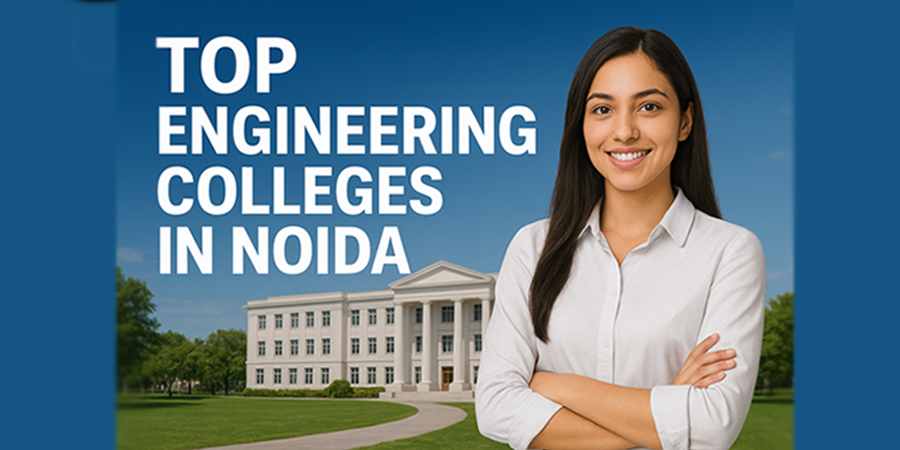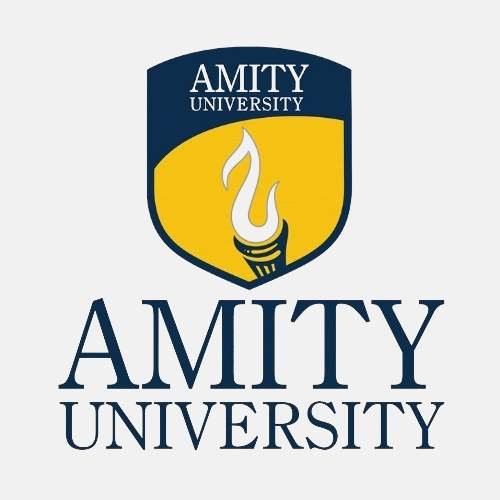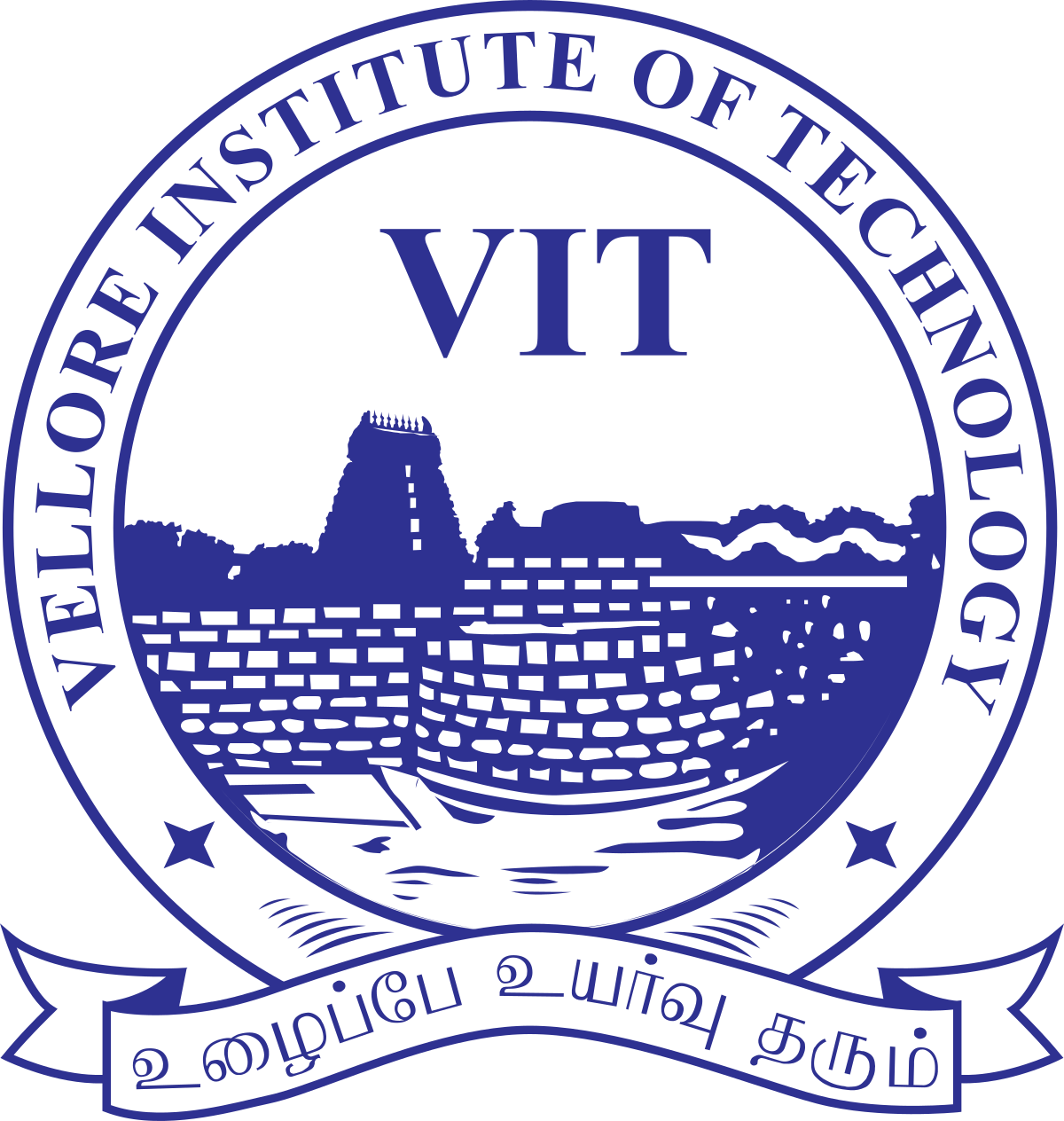Online education has become a very popular option as technology is developing and more students prefer learning with flexibility. With the rise of online education in India, especially after the pandemic, the exams are even held online.
But how do universities ensure that students don’t cheat during their Online exam? The answer is online proctoring—a technology-based system that allows institutions to supervise students remotely during their exams.
In this blog, “Are Online Exams Proctored?” we’ll explain everything you need to know about online proctored exams—what they are, how they work, and how you can prepare for one.
What is an Online Proctored Exam?
A proctored exam is a type of test where students are supervised while they take the exam. The main goal is to make sure everyone follows the rules and there is no cheating. The person who monitors the exam is called a proctor.
In traditional exams, proctors are present in the exam hall. But in online exams, this supervision happens with the help of technology. A proctor can watch students through their webcam, listen through the microphone, and even track what’s happening on the computer screen.
This process helps check if a student is using any unfair means, like copying from notes, using a mobile phone, or getting help from someone else during the exam.
Also Read: –How Amity University Conducts Exam for Online MBA [2024-2025]
Are Online Exams Proctored in India?
Yes, many online exams are proctored to ensure fairness and prevent cheating. Online proctoring uses technology to monitor students during the exam through tools like screen sharing, webcam surveillance, and audio tracking. This is especially common in exams that impact final grades, certifications, or degrees.
However, not all online exams are proctored. Practice tests, internal assessments, or low-stakes quizzes may not require supervision. In India, several universities and online education platforms use proctored exams for courses that carry academic or professional weight.
How Do Online Proctored Exams Work?
Online proctored exams use technology to monitor students during an online test and ensure the exam is fair and honest. Just like how a teacher watches over students in a classroom exam, online proctoring makes sure that no one uses unfair means while writing the exam from home.
Let’s break down how the process usually works:
1. Identity Verification
Before starting the exam, students need to prove their identity. This is usually done by uploading a valid photo ID (like a college ID, Aadhaar, PAN, etc.) or taking a live photo or using facial recognition software. This step helps confirm that the person taking the test is actually the registered student.
2. Screen Monitoring
During the exam, special proctoring software keeps a close watch on what happens on your computer screen. It can:
- Track all open tabs, browser windows, and applications
- Record your screen activity from start to finish
This helps examiners know if the student tried to open any notes, Google answers, or use any other software while taking the test.
3. Webcam and Microphone Monitoring (if enabled)
Many online proctored exams also require students to turn on their webcam and microphone. This allows:
- Live human proctors to watch your behaviour during the exam
- AI systems to analyse your video and audio for anything unusual
For example, if someone else walks into the room, if there’s a lot of background noise, or if you keep looking away from the screen—these actions may be flagged as suspicious.
4. Browser Lockdown
Some exams use a “lockdown browser” that limits what you can do on your computer during the test. This means:
- You cannot open other websites or applications
- Copy-paste functions and screenshots are disabled
- Some even block keyboard shortcuts or browser extensions
This ensures you stay focused only on the exam screen.
5. AI or Human Proctoring
Remote Proctoring can be done in two main ways:
- Live Human Proctoring – A trained proctor watches your exam session in real-time and can chat with you, warn you, or even pause your test if needed.
- AI Proctoring – Artificial Intelligence monitors your behavior using webcam, audio, and screen data. It automatically flags any suspicious activity for review.
6. Post-Exam Review
Once the exam is over, a recording of the entire session—video, screen, and audio—is saved. This is reviewed by teachers or exam administrators to check if any unfair activity took place during the exam.
7. Suspicious Activity Detection
Proctoring tools are smart enough to catch:
- Switching browser tabs
- Talking to someone during the exam
- Using mobile phones or hidden notes
- Unusual eye movements or gestures
These systems are designed to protect the integrity of online exams and ensure that all students are judged fairly based on their own efforts.
Can Online Exam Proctoring Detect Cheating?
Yes, online exam proctoring can detect cheating in many cases. It uses smart tools to watch your behaviour during the test, like tracking your screen, camera, typing patterns, and even how fast you answer the question. If you switch tabs, look away too often, or act strangely, the system detects it.
After the examination is over, it gives a report showing any suspicious activity. In many cases, a human will also review the suspicious parts to double-check before taking any action. So, while it is not 100% perfect, online proctoring is quite good at spotting unusual behaviour.
Is Online Exam Proctoring Safe and Secure?
Yes, online proctoring is safe when it is conducted through trusted and well-known platforms. These systems are designed with strict security measures to protect your data and privacy.
They only access your webcam, microphone, and screen for the duration of the exam, and that too with your permission. All recorded data is stored securely, used only for exam monitoring, and deleted after a certain period as per the platform’s privacy policy.
As long as you’re using official software provided by your college or university, there’s no need to worry. Your personal information and activity are not misused, and the entire process is handled professionally.
Advantages and Disadvantages of Online Proctored Exams
Below are the pros and cons of online proctored exams:
Advantages | Disadvantages |
You can take exams from home or any quiet place. | It requires a strong and stable internet connection. |
You can save time and travel expenses. | Not all students have access to suitable devices like laptops and desktops. |
It keeps checking for any mischievous activities like cheating and ensures fairness. | Some students are uncomfortable while giving webcam/mic access. |
It allows flexible scheduling. | A few Technical glitches can interrupt the exam. |
It enables faster evaluation and result processing. | The constant monitoring of the exam can cause stress and anxiety. |
It is suitable for large-scale exams without a physical setup. | AI may make mistakes and flag innocent behaviour as suspicious. |
All the recordings and logs can be stored for review. | The home environment may have distractions or noise. |
It reduces paper use and travel, making it eco-friendly. | It has limited support during technical issues. |
How to Prepare for an Online Proctored Exam
- Use a Laptop or Desktop: Online proctored exams usually work best on a laptop or desktop. Avoid using a phone or tablet unless it’s clearly allowed.
- Ensure a Strong Internet Connection: A stable internet connection is very important. Try to use a Wi-Fi connection with good speed, and avoid downloading or streaming anything during the exam.
- Keep Your Device Charged: Make sure your device is fully charged before the exam starts. If you’re using a laptop, keep it plugged in to avoid any power issues.
- Check Your Webcam and Microphone: These are usually required for monitoring during the exam. Test them beforehand to make sure they are working properly.
- Install All Required Software in Advance: Some exams need special browsers or software. Install these ahead of time and test them as per the instructions provided by your college or university.
- Choose a Quiet and Well-Lit Room: Sit in a space where you won’t be disturbed. Good lighting helps ensure that your face is clearly visible to the proctor.
- Keep Your Desk Clean: Only keep necessary items like your ID card or a pen and paper (if allowed). Remove books, phones, or any unauthorized materials from your table.
- Inform Your Family or Roommates: Let others in your home know your exam schedule. Ask them not to enter the room or make noise during the exam.
- Log In Early: Try to log in at least 15–20 minutes before the exam. This gives you time to complete the ID verification and fix any last-minute technical issues.
- Follow All Exam Guidelines: Read and understand the exam rules clearly. Don’t take any chances with shortcuts or tricks—proctoring software is designed to detect suspicious activity.
Also Read: Online Education Trends In India 2025
Final Thoughts on Online Proctored Exams
Online proctored exams are becoming a regular part of modern education, especially with the rise of online courses and distance learning. They are designed to ensure fairness by preventing cheating and maintaining academic honesty—even when students are taking exams from home.
While the idea of being watched during an exam might feel unusual at first, most students get used to it with proper preparation. As long as you follow the rules, stay honest, and make sure your setup is ready, you’ll have nothing to worry about.
Check:- UGC-DEB Guidelines
Frequently Asked Questions
Q1. Are online proctored exams hard?
Ans: No, online proctored exams are based on your syllabus just like traditional exams. The main difference is the monitoring, which ensures fairness and academic integrity.
Q2. Do I need a webcam for online exams?
Ans:Yes, in most cases. A webcam is used for identity verification and live monitoring to prevent cheating.
Q3. What happens if my internet disconnects during the exam?
Ans: Most online proctoring platforms pause the exam automatically and allow you to resume once you're reconnected. It's important to inform the exam team immediately.
Q4. Can proctoring software access my personal files?
Ans:No, proctoring software only monitors your screen activity during the exam. It does not access your personal files or folders.
Q.5. Is it safe to take a proctored exam online?
Ans:Yes, it's safe as long as you're using trusted and authorized platforms. These systems follow strict data privacy and security protocols to protect your information.