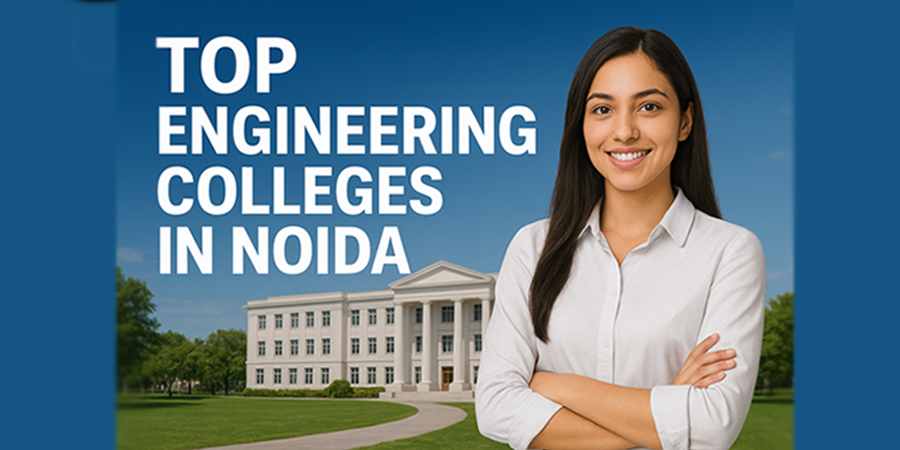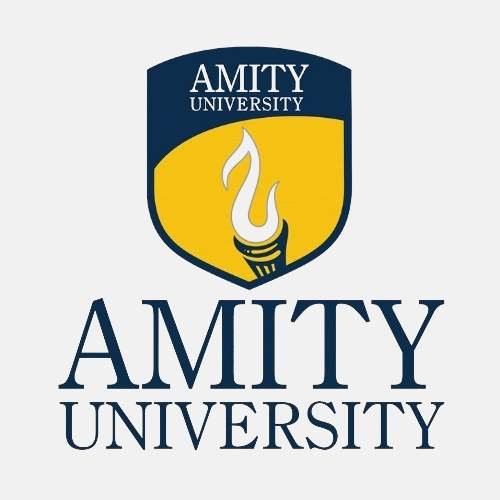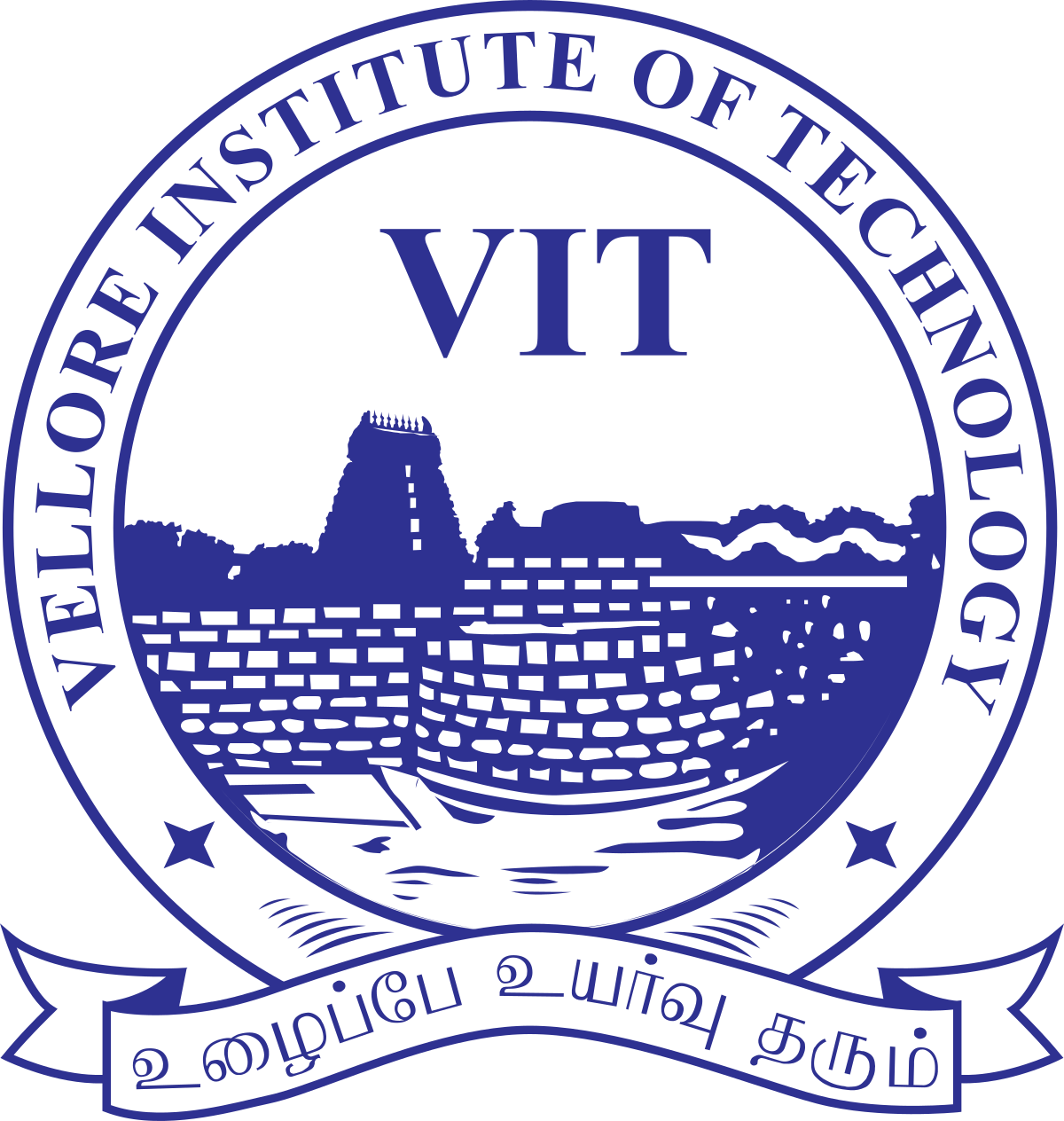In this blog, we’ll explain what APAAR ID, APAAR ID full form, and why it’s becoming so useful, especially for students in India. From applying for scholarships to managing government services, the APAAR ID can make things easier. Let’s look at how it works and why it’s being talked about so much.
What Is APAAR Full Form?
What Is APAAR ID For Students?
The APAAR ID (Automated Permanent Academic Account Registry ID) is a digital ID card introduced by the Ministry of Education for students in both private and government schools and colleges in India. It is a unique ID that helps students track their academic progress, achievements, and degrees online.
Benefits Of APAAR ID
- Seamless Academic Record-Keeping: With the APAAR ID, students can keep all their academic records in one place. It helps track grades, achievements, and credits across schools or colleges. If you change schools, your academic history is automatically available, so you don’t need to transfer papers.
- Enhanced Student Mobility: With APAAR ID, students can smoothly transfer between educational institutions without losing track of their academic progress. If you move from one college to another, your records follow you, making the transition hassle-free.
- Keeps Track of All Achievements: The APAAR ID not only tracks your academic results but also your achievements in activities like sports or arts. If you participate in events, your accomplishments will be saved in your profile.
- Improved Transparency and Reduced Fraud: APAAR ID helps prevent identity theft or manipulation of academic records. Since all your details are securely linked and stored in one place, it becomes harder for false claims to be made about your achievements or qualifications.
- Support for Lifelong Learning: The APAAR ID provides students with continued access to their academic records even after graduation. This makes it easy to apply for higher education, jobs, or any future learning programs, as your academic history will always be available.
How To Apply For An APAAR ID?
- Educating Parents: Schools will hold sessions to explain what APAAR ID is and how it can help students. Parents will learn about its benefits and how it makes managing academic records easier.
- Consent Submitted: After the session, parents need to fill out a consent form to allow the school to create the APAAR ID for their child.
- APAAR ID Generated: Once the consent is received, the UDISE system will generate the APAAR ID using the student’s Personal Identification Number (PEN).
- Uploaded to DigiLocker: The APAAR ID is then uploaded to the student’s DigiLocker account, making it easy for the student and their parents to access it whenever needed.
How to Fill APAAR ID Consent Form?
- Visit the APAAR Website
Start by going to the official APAAR ID This is where you can access all the necessary forms and resources for the consent process. - Navigate to ‘Resources’
Once on the website, scroll down the page and look for the ‘Resources’ This section contains all the important documents related to APAAR ID. - Download the Consent Form
In the ‘Resources’ section, you will find the ‘APAAR Parental Consent Form (English)’. Click on the download icon next to it to save the form to your device. - Fill in the Required Details
Open the form and provide the required information, such as:- The student’s full name and Aadhaar number.
- The Personal Identification Number (PEN) of the student.
- Other details as requested, such as the school name and class.
- Submit the Form
After filling out the form, submit it to your child’s school. Depending on the school’s process, this could be done by sending the form via email or handing it in physically.
How To Get APAAR ID Online?
- Visit the ABC Bank Website: Go to the Academic Bank of Credits (ABC Bank) website, where you can register for the APAAR ID.
- Create a DigiLocker Account:
- Click on ‘My Account’ and select ‘Student’.
- Choose ‘Sign up’ and enter your mobile number, address, and Aadhaar details to create your DigiLocker
- Log in to DigiLocker: After signing up, log in to your DigiLocker account using the credentials you set up.
- Give Consent for KYC: DigiLocker will ask for your permission to share your Aadhaar details with ABC Bank for KYC (Know Your Customer) Click ‘I agree’ to continue.
- Enter Academic Information: You’ll need to fill in your academic details, such as Your school or university name, Your class, course name and any other required details
- Submit the Form: Once you’ve filled in all the details, submit the form. Your APAAR ID will be generated and linked to your DigiLocker
How to Download APAAR ID
- Log in to DigiLocker: Start by logging into your DigiLocker account using your username and password.
- Find Your APAAR ID: Once logged in, search for your APAAR ID in your DigiLocker It will be listed along with your other academic records.
- Download the APAAR ID: Click on the APAAR ID link, and you’ll see an option to download it. Click ‘Download’ to save the ID to your device.
- Access Your APAAR ID Anytime: After downloading, you can access your APAAR ID anytime from your device or directly from DigiLocker.
What Is The Difference Between ABC ID And APAAR ID?
The ABC ID is used to store and transfer academic credits that students earn from different institutions. It helps manage credits when students move between schools or colleges. On the other hand, the APAAR ID is a unique ID that tracks all of a student’s academic records, achievements, and progress. While the ABC ID is focused on credit management, the APAAR ID is for tracking the student’s entire academic journey and securely storing records in DigiLocker. The APAAR ID is linked to the Academic Bank of Credits (ABC) & DigiLocker.
Is It Compulsory To Have APAAR ID For Students?
No, having an APAAR ID is not compulsory for students at the moment. However, it is highly recommended as it offers several benefits that make managing academic records easier. The APAAR ID helps you access scholarships, loans, and government schemes more smoothly. It also makes transferring between schools or colleges simpler since all your academic details are in one place. While it’s not compulsory, having an APAAR ID can make things more organized and convenient for your education.
Conclusion
FAQ(s)
Q1. How do I get an APAAR ID?
Ans: To get an APAAR ID, you need to visit the official registration platform provided by your school or college. You’ll need to fill in your personal details, including Aadhaar and PAN (if applicable), and complete the e-KYC process.
Q2. Is the APAAR ID linked to my Aadhaar?
Ans: Yes, the APAAR ID is linked to your Aadhaar number. This helps verify your identity and ensures your academic records are securely stored.
Q3. Can I use the APAAR ID after graduation?
Ans: Yes, the APAAR ID remains active even after graduation. You can continue to access your academic records, apply for jobs, or pursue higher education using your APAAR ID.
Q4. Do I need parental consent to get an APAAR ID?
Ans: Yes, if you are a minor (under 18 years old), your parents or guardians must give consent before your APAAR ID can be created.
Q5. Can the APAAR ID be used for scholarships?
Ans: Yes, the APAAR ID can be used to apply for scholarships and government schemes, making the process faster and easier.