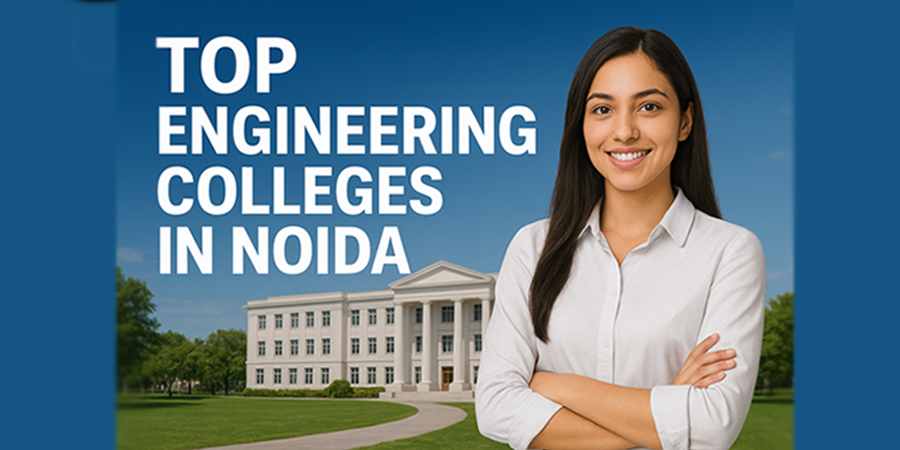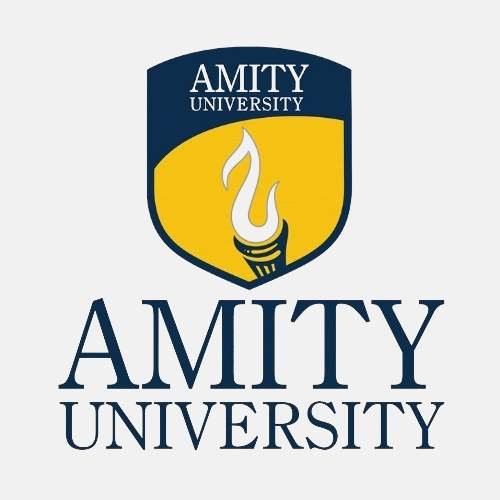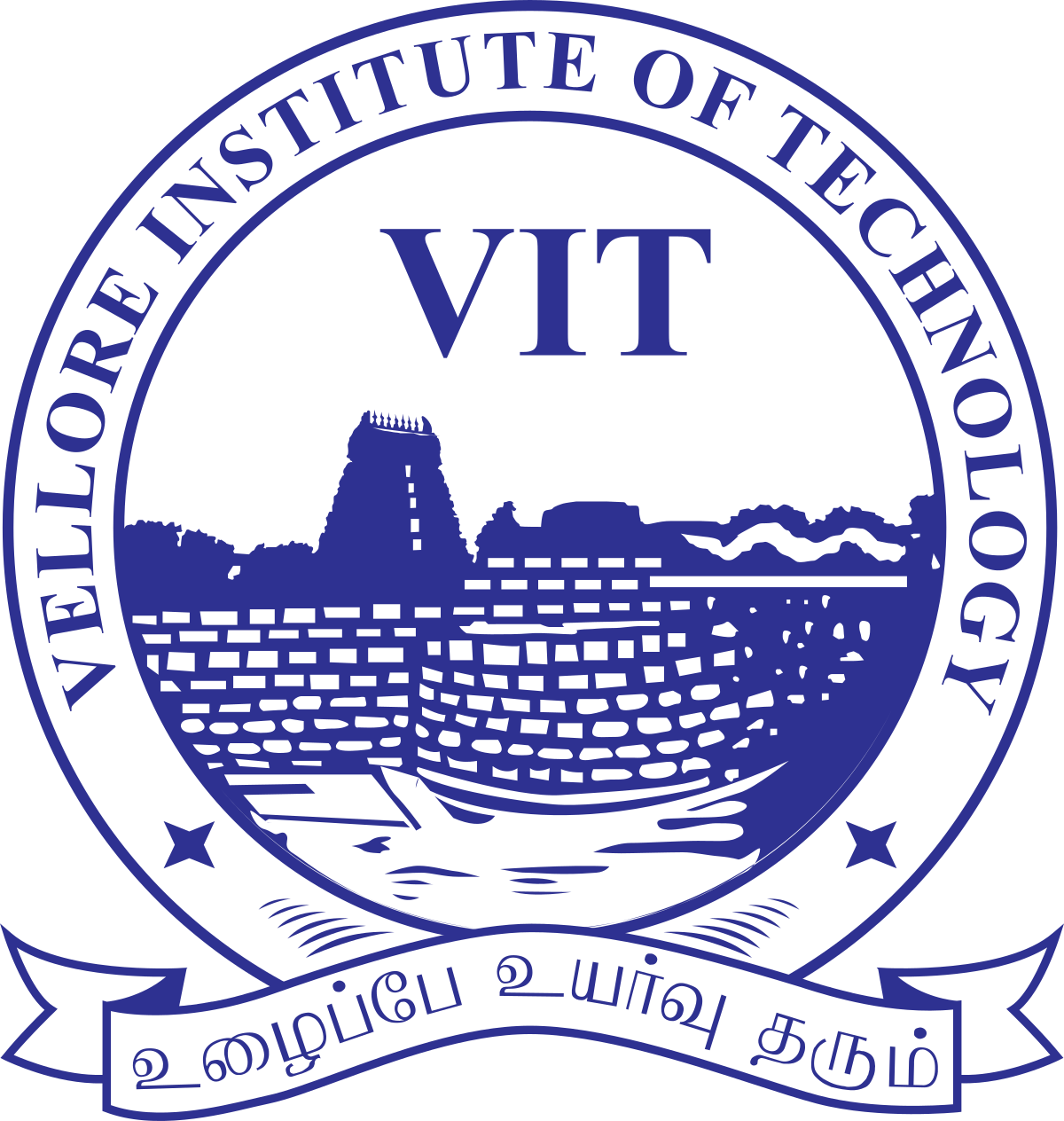Computerized accounting refers to the use of computer technology to handle financial data and records, hence improving the accounting process. Computerized accounting automates the processes of accounting, contrary to manual accounting, where records are processed on paper and computations are done by hand.
Financial management has emerged as an exceedingly important aspect in today’s growing and ever-changing world of business. This is where computerized accounting comes in. In financial management, it uses technical advances to revolutionize the operation of business accounts. This blog discusses the components, functions, and drawbacks of computerized accounting.
What are the Key Features of Computerized Accounting?
1. Automation:
In computerized accounting, the amount of data entry done manually is greatly minimized because most of the work is accomplished through software. It performs functions like calculations and the generation of reports. This makes it faster and less prone to human error while maintaining high levels of efficiency. Computerized accounting enhances the efficiency of financial management through the use of technological advances in updating records in real time, processing transactions, and processing financial statements.
2. Real-Time Processing:
Real-time processing allows the organization to access the data when and where required. It allows businesses to access up-to-date financial information instantly. This feature allows the accounts to get updated right away with every transaction, therefore providing up-to-date and accurate financial information. Thus, the use of real-time data is important for decision-making, managing cash flows, and responding quickly to financial events or problems.
3. Data Storage:
One of the greatest advantages of computerized accounting systems is that they ensure that the information related to the financial data of a company or organization is secure and well-arranged. To protect sensitive information, the systems are encrypted with advanced technology to prevent unauthorized access to data. It enables records to be retrieved, backed up, and archived easily, thus making it possible to store and manage financial data securely and, at the same time, make it easily accessible for auditing or reporting.
4. Scalability:
Scalability refers to a system’s ability to meet the growing and changing needs of a business. Computerized accounting solutions can process more transactions, accommodate more users, and process numerous transactions with the expansion of a business. Such flexibility enables the proper functioning of the system with adaptability to the business.
5. Integration:
Computerized accounting software works in sync with other business systems, such as inventory management, point-of-sale, and customer relationship management systems. This integration allows real-time exchange of data, reduces workload through various methods, and provides a broader perspective on their business. This integration enables real-time data sharing, automates tasks, and provides a comprehensive view of business operations. Integration eradicates issues of duplication of data or errors, increasing the productivity of businesses.
Components of Computerized Accounting
- Hardware
Hardware includes physical devices such as computers, servers, printers, and network equipment. These devices are crucial for the proper functioning of accounting software, data storage, and general functionality. Reliable hardware maintains system stability while providing the processing power needed for efficient data handling.
- Software
Software is an application that is used in accounting for various business transactions. This comprises general ledger software, payroll systems, inventory management, and financial tools. Software needs to be easy to use and robust for its integration with other business systems to enhance efficiency and accuracy.
- Data
Data in a computerized account comprises all the financial information recorded or processed in the system. The data in the computer consists of transactional records and details of the customer or seller, inventory data, etc. To generate a reliable and accurate financial report and maintain the integrity of the accounting system, the data should be entered in a timely and accurate manner.
- Networking
Networking involves the communication infrastructure connecting the various components of the accounting system. It includes local area networks (LANs), wide area networks (WANs), and internet connectivity. A sound network facilitates the transfer of data and information, allowing users to access the network from a distance, and enables users to work jointly.
Functions of Computerized Accounting
- Data Entry and Processing
Computerized accounting systems tend to automatically enter transactions in the accounting system, avoiding the repetition of mistakes. The software then analyzes this data to provide the correct figures and statements for the Company’s financial position. Such systems reduce human intervention, ensuring that consistency is followed when recording the financial data, therefore providing an efficient means of transaction and ensuring data accuracy.
- Financial Reporting
The system provides efficient production of the companies’ financial statements, such as income statements, balance sheets, and cash flow statements. The report generated with automatization helps businesses gain insight into their financial position and company strategies for their budget. This ensures that performance is kept track and the trends are identified, which allows stakeholders to have clear and reliable information concerning finance. Regular reporting ensures compliance with regulations and provides stakeholders with clear and reliable financial information.
- Budgeting and Forecasting
Computerized accounting systems provide basic tools for carrying out budgets and Forecasting, thus helping in strategic planning for business organizations. The tools assist in the process of defining financial targets, forecasting the Company’s revenues and expenses, as well as in the development of financial strategies. Budgeting and Forecasting also make it easier for organizations to manage their resources and plan their future based on these reports.
- Payroll Management
This automation ensures accurate and timely payment to employees, reduces administrative workload, and minimizes errors. The system performs rigorous calculations and keeps the payroll database, ensuring compliance with tax regulations and labor laws that enhance employee satisfaction and operational efficiency.
- Inventory Management
The systems help businesses monitor the stock quantity and other changes to prevent the wastage of resources. The system makes sure that stock is well managed to avoid overstocking or stockouts as the statuses of the inventory get updated in real time. This functionality enables business organizations to satisfy diverse customer needs rapidly while also minimizing carrying costs. Consequently, this will improve the organization’s profitability and efficiency.
What are the disadvantages of Computerized Accounting?
1. Initial Setup Costs
Computerization of accounting comes with a huge cost as it includes purchasing hardware and software essential for accounting along with employing expertise in computer accounting. This could be economically unmanageable for a small business.
2. Training Requirements
The employees may require extensive training in order to optimally use the new system, which is not only time-consuming but costly too. This temporarily reduces the overall productivity of a company.
3. System Downtime
There can be some technical glitches, hardware issues, or bugs in software that can slow down the entire system and result in significant delays and business financial losses.
4. Security Risks
Computerized accounting systems are prone to attacks by unauthentic sources if important data and information are not well protected. This could lead to potential financial and reputational damage.
Popular Computerized Accounting Software
Several accounting software packages are widely used by businesses:
1. QuickBooks
QuickBooks is a famous accounting software widely used by small- to medium-sized businesses, providing invoicing, expense tracking, payroll management, and financial reporting. It is considered one of the best due to its user-friendly interface and ability to integrate with other tools.
2. FreshBooks
FreshBooks also has a user-friendly interface and is popular among freelancers and small business owners for the same reason. It consists of invoicing, expense tracking, a time tracking system, and project management features focusing on emphasizing user experience.
3. Sage
Sage provides its customers with comprehensive accounting software solutions suitable for a wide range of enterprises. Some of its features are billing, management of payroll and taxes, and creating advanced reports. Organizations rely on Sage because its solutions are reliable and scalable.
3. Zoho Books
Zoho Books is an application from the Zoho suite that has features such as invoicing, expense tracking, and automated workflows. It is cost-efficient for small business organizations that also need integration with other Zoho applications.
5. Xero
Xero specializes in cloud-based accounting applications that give users immediate access to financial data. It entails features that include invoicing, bank reconciliation, payroll, and inventory management, making it suitable for businesses that require mobility and flexibility.
Applications of Computerized Accounting in Various Industries
- Small and Medium Enterprises (SMEs)
Computerized accounting businesses enhance the organization’s internal processes or the overall management of the firm of a small or medium business, irrespective of the available resources. It eliminates time-consuming activities like records and accounts keeping, invoicing, and salary processing, which overwhelms smaller teams. It automates routine tasks such as bookkeeping, invoicing, and payroll, reducing the burden on small teams. It assists in real-time financial data, budgeting, Forecasting, and strategic planning. This helps small or medium businesses to have a clear understanding of their financial position and achieve better cash flows, ensuring substantial growth.
- Large Corporations
In large corporations, computerized accounting helps ease tasks such as multi-currency transactions, international compliance, and consolidation of financial statements across multiple subsidiaries. Additional features like detailed financial reporting, audit trails, and integration with other enterprise systems enable precise and complete financial management. This enables the monitoring of extensive financial activities, compliance with international regulatory standards, and strategic financial planning on a corporate level. Level.
- Non-Profit Organizations
NGOs who want to efficiently manage their funds and donations depend on computerized accounting. The system keeps track of donations, monitors the usage of the organization’s funds, and also generates financial reports. They are essential for transparency and accountability between funders and regulatory organizations. The automation process helps non-profit organizations to focus solely on their missions while accurately managing the financial records supporting their operations/missions.
- Retail and E-commerce
In the retail and e-commerce industries, computerized accounting monitors sales, inventory, and customer data to provide significant insights into corporate performance. It tracks sales transactions, monitors inventory levels, and integrates with point-of-sale systems to streamline operations. Real-time financial reporting assists a business organization in understanding sales trends, managing cash flow, and optimizing inventory. This improves decision-making and customer service and promotes growth plans in a competitive economy.
- Healthcare
In the healthcare sector, computerized accounting systems proficiently handle a patient’s billings, insurance claims, and any necessary financial records. They are responsible for the automation of payments and other expenses, proper tracking of expenditures for medical supplies and staff payments, and adherence to healthcare regulations. This enables healthcare providers to take care of patients while ensuring effective financial management, which improves the efficiency of both the health system and finance & operations.
You May Also Read Our Blogs
Conclusion
Computerized accounting has become one of the most significant strategies in managing an organization’s financial aspects because of its benefits in speed, accuracy, and convenience.
Computerized accounting has transformed the way businesses manage their financial operations, offering unparalleled efficiency, accuracy, and ease of use.
The future of computerized accounting looks promising With the advancement of technology.
Frequently Asked Questions (FAQ)
Q1. What are the basic requirements for setting up computerized accounting?
Ans. To set up computerized accounting, you need suitable hardware (computers, servers), accounting software, and trained personnel to manage and operate the system.
Q2. How does computerized accounting improve financial accuracy?
Ans. By automating calculations and data entry, computerized accounting minimizes human errors and ensures consistent data recording.
Q3. Can small businesses benefit from computerized accounting systems?
Ans. Yes, small businesses can greatly benefit from computerized accounting by streamlining their financial processes, reducing errors, and gaining valuable insights into their financial health.
Q4. What are the common challenges faced when implementing computerized accounting?
Ans. Common challenges include the initial cost of setup, training employees, and ensuring data security. Additionally, businesses may face technical issues or downtime if systems are not maintained properly.